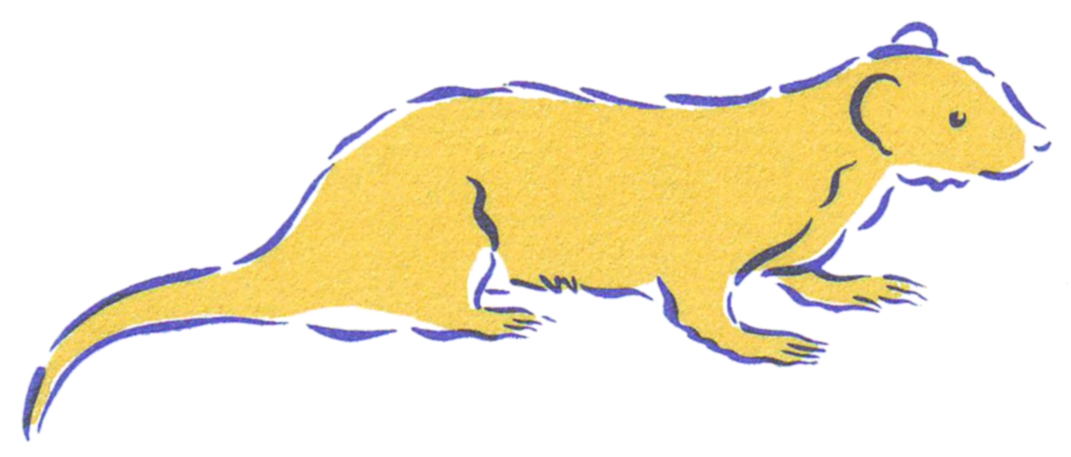Frequently Asked Questions
Please select from one of the following groups or use the search facility
What is the simpler interface?
It is possible for users to access a user interface which has fewer menu options enabled. The end result is a rather less confusing front end, although certain functions (such as the creation of a shadow file as described on the frequent question How do I access the 'personalisation options') are disabled.
To install the simpler interface:
- Run SWITCHUI.EXE. This can be accessed most easily by going Start -> Programs -> Ferret publications -> Switch user interface.
This is, as it says, a switch. Run it once, and you are offered the option to change to a simpler interface. Having done so, run SWITCHUI again and you are offered the choice of reverting to the default interface.
4 Coopers Yard, Curran Road, Cardiff, CF10 5NB - Wales, UK
Office: 029 2064 3333 Customer Support: 029 2064 4444
Office: 029 2064 3333 Customer Support: 029 2064 4444